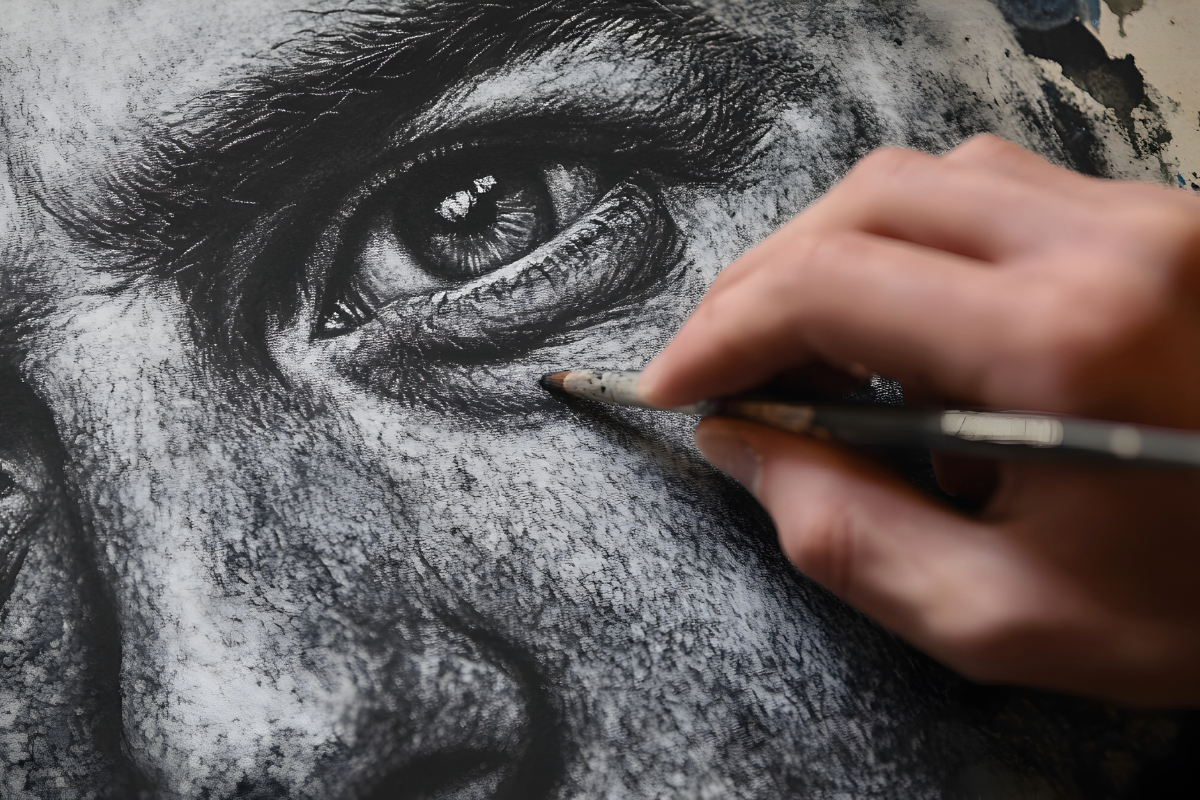Art Marketing 101: How to Choose The Best Domain Name & Hosting for Your Online Portfolio
As an artist, your primary focus should always be on your creative endeavors. If you’re not creating, you’re thinking about creating. But there’s also the business side of being an artist. Don’t worry; we’re not talking about crunching numbers or paying bills. If you want your art to be seen, you need to market it. Marketing may not be your strong suit, but the Internet was designed to bring people together – and by creating a portfolio website, your art can be seen all over the world.
If you’ve never launched a website before, it can be overwhelming figuring out where to start. In this article, we’ll cover the first two tasks you’ll need to tackle to set up your portfolio website: buying a domain name and choosing where to host your site. Let’s get started.
Choosing a Domain Name
Your online portfolio is all about making a solid first impression – and your domain name is one of the first introductions people will have to you and your work. After all, before anyone gets to your website, they’ll have to click on your domain name or type it into their address bar.
What is a domain name, exactly? In a nutshell, a domain name is the location of your website online. It’s like having a username for the Internet, which visitors type into the URL bar to go to your site. A domain name consists of a name – like TheArtList – and an extension – like .com – and it points to a specific IP address for the site you’re deploying, in this case, TheArtList.com.
As a creative professional, it’s usually a good idea to use your name as your domain name. Your name is your brand, and it’s how most people will naturally search for your work. But there are exceptions. If your name is exceedingly long or challenging to spell, you might want to consider other options that work for you, like using your initials or just part of your name. Or, you may want to go with something else entirely.
Here are a few key things to keep in mind when choosing your domain:
- Keep it short and sweet. Technically, a domain name can be up to 63 characters long, but that certainly doesn’t mean it should be. You’ll want something easy to remember and easy to spell.
- Avoid dashes and numbers. Adding in these elements can make your domain confusing. If you meet an interested gallery director or potential client and have the opportunity to share your website with them, you won’t want to have to explain that it’s “the number five spelled out,” or that it’s “my name, dash, my name dot com.” It’s best to avoid these elements and keep it simple.
- Look out for unintentional words. Sometimes, placing two or more words together without any spaces can result in unfortunate, unforeseen terms. For example, “Speed of Art” is a perfectly fine name, but speedofart.com spells something entirely different. Remember, people on the Internet love to find mistakes like these. You want people to remember your work, not an oversight or silly error.
- Consider how your domain will look as an email address. Your portfolio website is your digital calling card, so it’s essential to consider how it will look as an email address. For instance, a photographer named Han Solo could set up a simple but straightforward email address like han@hansolo.com to help people get in touch.
How to Purchase a Domain Name
You’ve decided on a domain name, and now it’s time to purchase it! Buying a domain name from a registry allows you to determine what location that domain points to. There are quite a few registries out there, but our favorite is Namecheap. It’s one of the more popular registry platforms, so it comes with a quick, hassle-free setup and a lot of customer support.
On the other hand, if you use a website builder, like Wix, for instance, you’ll have the option to use a “free” domain for your site. However, it’s much more beneficial to invest in a custom domain. After all, there’s a big difference between artistname.Wix.com and artistname.com. Having a customized domain will also help to improve your site’s Search Engine Optimization (SEO) rankings, meaning it will help make your website visible on search engines like Google. Custom domains also look much more professional when sending a link to a prospective gallery or client.
Getting a great domain name for your website essentially gets you your own little piece of online real estate, which can feel pretty empowering. However, it’s important to note that registering a domain name does not mean you own it forever. Your domain name needs to be renewed every year. To make this easier, you can register a domain upfront for a maximum of 10 years before having to renew again. Once a domain name expires, it can be challenging to regain ownership of it. Sometimes this will not even be possible (for instance, if someone else has already bought it and does not want to sell it).
How to Choose a Hosting Platform
What exactly is hosting? Essentially, a hosting platform is the local host of the Internet; it’s a server that everyone can access. For instance, if a web developer is building your website for you, they’ll be able to access the site on their computer. But, when your website is finished, and you’re ready to share it with people on the Internet, you’ll need to upload it to a hosting platform.
A common mistake many people make when they first get a website is signing up for free website hosting. Sure, “free” always sounds good. But you know how the saying goes: “You get what you pay for.” And that’s exactly what happens when you sign up for free website hosting. Your gorgeous, thoughtfully designed artist website will be bombarded with intrusive pop-ups and obnoxious ads that you have no control over– a definite negative when you’re trying to showcase your work.
Many domain registries offer hosting services, but it’s not necessary to have your domain in the same place. Once you’ve bought a domain name, you can use any hosting platform you like.
Let’s explore a few options.
BlueHost
This is an excellent choice for someone new to website development. BlueHost has a lot of automation in place to help you launch, customize, and manage your website. Plus, they have affordable beginner plans and offer fantastic customer support.
WP Engine
When it comes to hosting a WordPress website, WP Engine is by far the best option. With WP Engine, you’re guaranteed daily site backups, real-time threat detection, excellent uptime, automatic updates and maintenance, 24/7 support, exceedingly fast load-times, and other great features, like unlimited storage. If you’re a photographer looking to showcase your portfolio and have many high-quality images on your WordPress website, WP Engine is the way to go.
HostGator
This shared web hosting service is great for artists just getting started with a website and for the more budget-minded. With HostGator, you’ll get plenty for your money; even the basic plan allows for unlimited bandwidth, email accounts, decent customer support, and a 99.9% uptime guarantee.
Final Thoughts
It’s essential to have a website that reflects your personality and the style of your artwork. And the reality is that the not-so-glamorous details like your domain name and hosting location can make or break your online portfolio.
At TheArtList, we’re committed to helping artists thrive in their careers. In our ongoing Art Marketing 101 series, we’ll walk you through step-by-step how to make the best online portfolio to showcase your artwork and how to market your work and personal brand. Stay tuned for more!
Just starting out with the world of digital art marketing? Reach out to us at editors@theartlist.com for any advice. We’re here to help!